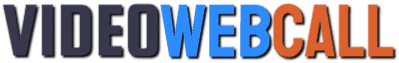Video Web Call.
Create free one click video web calls without registration. Hold conference and webinar calls for up to 50 people at a time. No registration required, create your video web call with the click of a button. No app to download and no software to install, video web calls are made directly through your browser using WebRTC peer to peer technology. You can choose from a Single Call (one to one) or a Group Call (conference / webinar type of call).
No Registration, Create Video Web Calls Instantly.
There is no membership system, no need to register an account. We don’t ask for your name, email, phone number or credit card. What we offer is a completely hassle free way of making video web calls with the click of a button. It is really easy to get started. Our system will create a unique link that you send to people, when they click that link, they join your call. You can choose from a single person to person call or a group call. A group call will allow up to 50 members at a time in a conference / webinar format. A person to person call allows you to connect to a single person at a time.
Video Call Between Multiple Devices, PC, Mobile and Tablets.
You can create video web calls between any device, PC, mobile or tablet. Cross device and browser compatibility without any third party software. For example, if you are using your PC with Firefox and another member is using an Android with Chrome, your call will connect without any issues. You can call anyone on video chat across any device or browser.
Secure Video Web Calls.
Security is a very important factor when any form of online communication is involved. We operate our system through https using SSL certificates. All data sent via browser to browser is encrypted using RSA 2,048-bit encryption. All video web calls are connected using random generated impossible to guess links. Using WebRTC peer to peer technology also means that all of your data is transferred directly from browser to browser without any third party media server involved. Nothing is stored on our servers and nothing is transmitted through our servers. The technology in place is simply used to connect your video web calls.
Internal Guest Messenger System
Built into both Single Calls and Group Calls is a simple internal messenger system. You can send your video web call links to other website visitors via the messaging system. This can be used if you have problems sharing your call link via normal means or just want to talk to people outside of your group of colleagues, family or friends. The internal messenger system allows you to post your video web call link, send files, share Youtube videos and text chat one to one with other visitors. Learn more about our internal messenger system here.
Create A Call:
Choose your call type. Single Call or Group Call. (Single is person to person and Group is for up to 50 members)
Get your Unique Link. Copy the unique call link and send it to the people you want to hold a video web call with.
Almost done! Now wait for people to arrive.